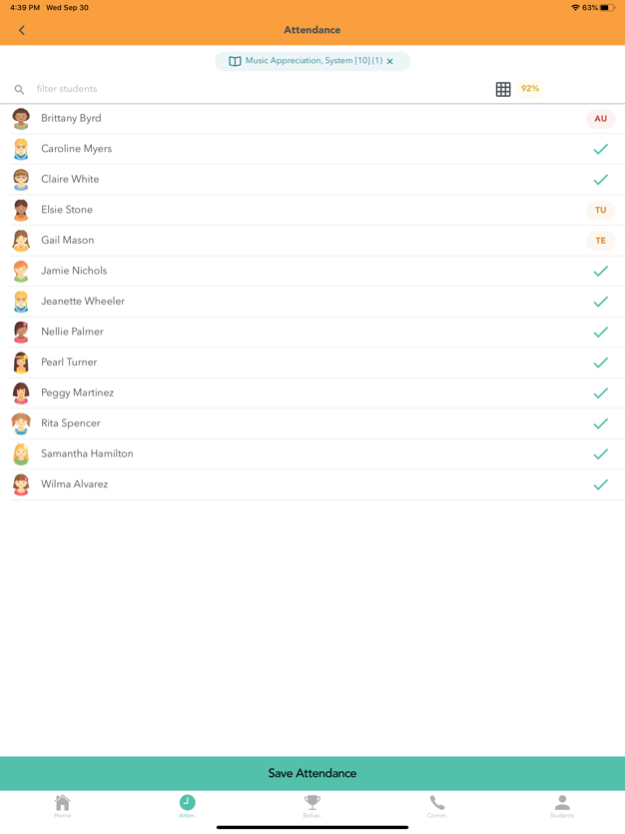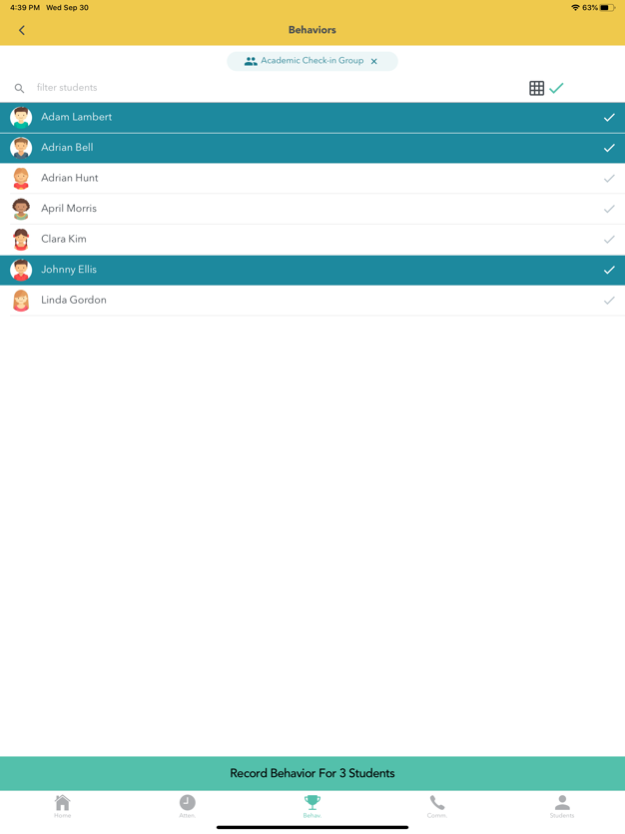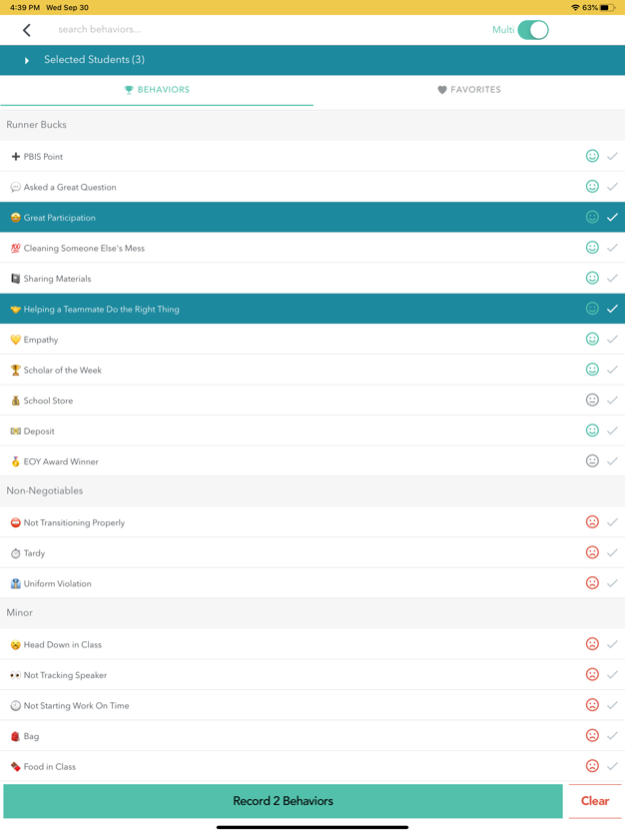Schoolrunner 2.0 5.0.22
Continue to app
Free Version
Publisher Description
** Please note: you must be a staff member, student, or guardian at a Schoolrunner partner school to access the Schoolrunner mobile app. **
The Schoolrunner mobile app is a convenient companion to our full-featured web app. Our mobile app has these features to make teachers' days easier:
Behaviors – Quickly give 1 or more behaviors to 1 or more students. See your most relevant groups right away or easily search for anyone. Save favorites and see your most recently given behaviors for even quicker tracking. View and edit behaviors you've given from the app today. Choose whether to play sounds when giving behaviors.
Class Attendance – See your class sections or search for any other section. Log attendance with a few taps and see your class attendance percentage update in real time.
Communication – Automatically log calls and emails placed from the Schoolrunner mobile app with details such as topic, mood, and comments. Manually log communications without having to make a call. View all communications for a student whether logged by you or someone else.
In-App Messaging: send messages to guardians of students in a group/homeroom/section, or to all guardians of a particular student. Choose to accept replies from guardians or restrict to no-reply announcements. Change your language to automatically translate incoming messages into your home language.
Student Profile - A work in progress. View and update student photos with your device's camera or photo library to add faces to names. View pertinent information like homeroom, birthday, and alerts.
Search - Quickly find any student group, section, or student at your school. Star the most important groups for quick access and manage your notification preferences for them. Go directly to the Attendance, Behaviors, Communications, and Student pages from search results.
Apr 4, 2024
Version 5.0.22
- Fix problems for staff members accessing student information
About Schoolrunner 2.0
Schoolrunner 2.0 is a free app for iOS published in the Kids list of apps, part of Education.
The company that develops Schoolrunner 2.0 is SchoolMint. The latest version released by its developer is 5.0.22.
To install Schoolrunner 2.0 on your iOS device, just click the green Continue To App button above to start the installation process. The app is listed on our website since 2024-04-04 and was downloaded 1 times. We have already checked if the download link is safe, however for your own protection we recommend that you scan the downloaded app with your antivirus. Your antivirus may detect the Schoolrunner 2.0 as malware if the download link is broken.
How to install Schoolrunner 2.0 on your iOS device:
- Click on the Continue To App button on our website. This will redirect you to the App Store.
- Once the Schoolrunner 2.0 is shown in the iTunes listing of your iOS device, you can start its download and installation. Tap on the GET button to the right of the app to start downloading it.
- If you are not logged-in the iOS appstore app, you'll be prompted for your your Apple ID and/or password.
- After Schoolrunner 2.0 is downloaded, you'll see an INSTALL button to the right. Tap on it to start the actual installation of the iOS app.
- Once installation is finished you can tap on the OPEN button to start it. Its icon will also be added to your device home screen.